Every week, your finance team sends invoices, receipts, estimates, paychecks, and more. It takes a lot of work to ensure these documents reach employees, clients, and partners in a timely manner. If your sales team is the face of your organization, your finance team is your backbone. Without excellent processes in place, any organization would fall apart.
As your organization scales, the system in place for your finance team must also grow. More products sold means more invoices sent and more receipts filed. Formstack Forms and Formstack Documents offer your finance team an easy way to automate the generation of financial documents for your organization. Today, we’d like to share a few ways you can apply Formstack’s easy-to-use, scalable workflows to the everyday processes of your finance team.
#1 Collect payments and send receipts.
One of the most important (and most time-consuming) functions of your sales team is collecting payments from clients. Maybe they have to frequently remind clients of due dates, wait for checks in the mail, or create receipts. As your client base grows, so does the number of invoices created by your finance team. This is why it’s vital to have a workflow that scales with you.What if you could automate the entire process? Formstack Forms and Formstack Documents make this possible.
Formstack integrates with many of your favorite online payment tools such as Paypal, Authorize.net, and Stripe. Because Formstack is PCI and GDPR compliant, payments are protected with security features like firewalls and data encryption.
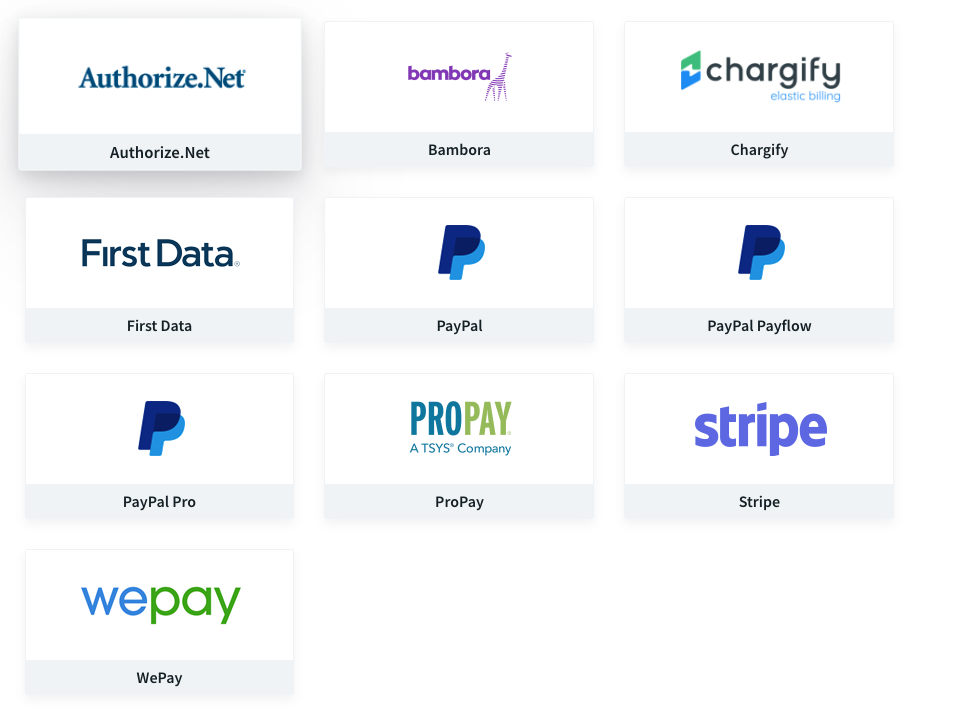
House your finance forms in a Portal to easily communicate with and collect payments from clients and vendors or embed a form on your website. Once a payment is made, your client’s form submission data is sent to Formstack Documents. A receipt is then automatically created and delivered to the customer’s email.
You can even integrate with our cloud-storage tool, Stash, to organize your important financial documents. Formstack Forms and Formstack Documents also integrate with many of your favorite document storage solutions! Now, your finance team can focus on valuable work, like preparing for tax season or employee payroll. With document automation, your payment and receipt workflow can easily scale with you.
#2 Automate invoice creation.
With 150+ established integrations and an open API, Formstack Documents integrates with all your favorite tools. We have direct integrations with the most popular CRMs such as Salesforce, HubSpot, and Microsoft Dynamics. These integrations help your team to make invoice generation a snap! Whether invoice information is held in your CRM or in accounting software like QuickBooks, we have a workflow for you.
Once you’ve integrated Formstack Documents with your tool of choice, simply establish a trigger (such as updating an opportunity status to Won in Salesforce) and you can have invoices automatically delivered to clients or sent to your sales team for review.
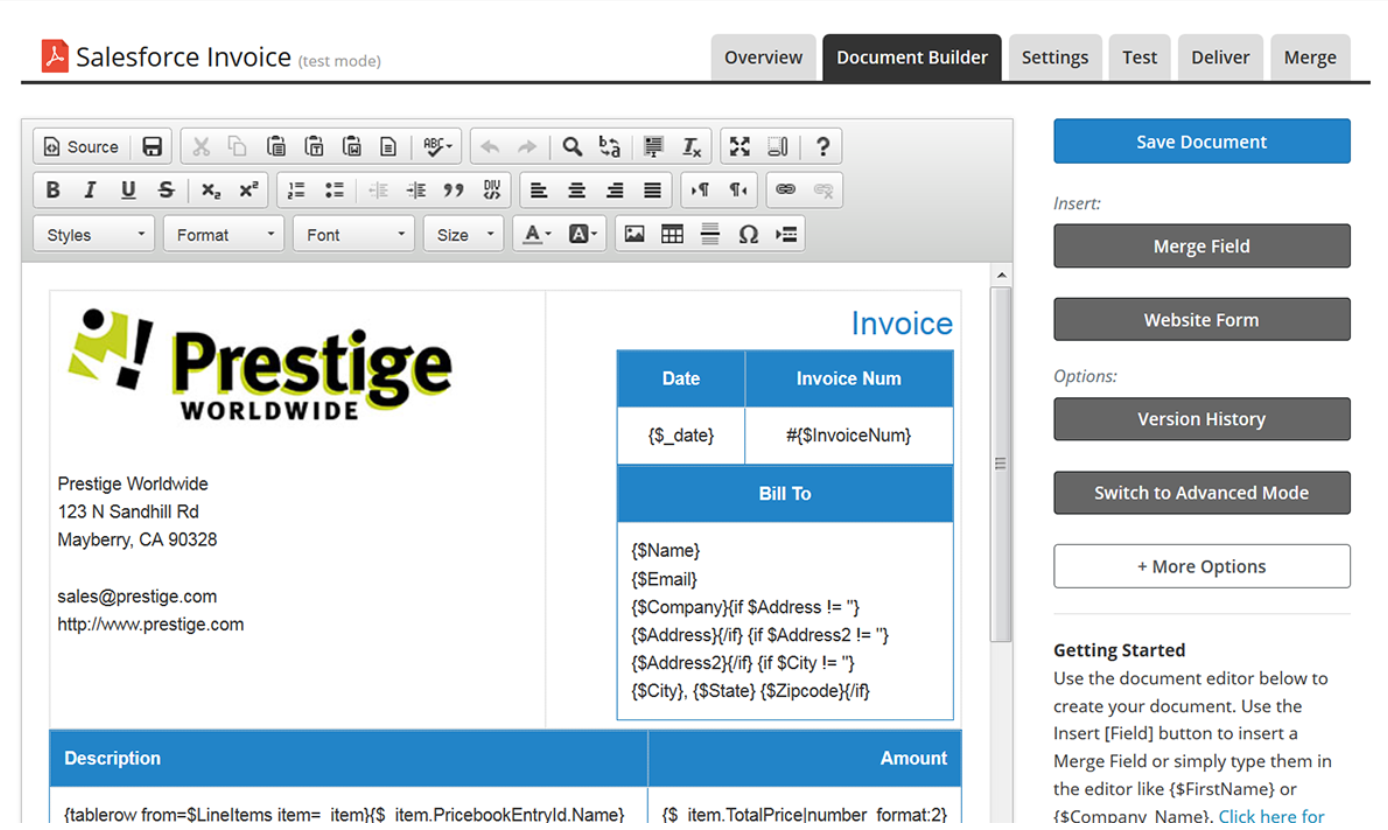
Check it out: Download our free guide to creating customized invoices from QuickBooks.
#3 Generate estimates.
If your organization provides a service such as construction, your clients may be interested in receiving an estimate before closing the deal. Automating this workflow with Formstack Forms and Formstack Documents is a breeze. Simply embed an estimate form template on your site for interested customers to fill out. Once they’ve completed the form, the submission data is sent to Formstack Documents and creates a unique document using conditional logic. The completed file can then be sent directly to the client or to a member of the sales team for review.
Setting up this automated process with Formstack and Formstack Documents is easy. Check out the estimate form template on the Formstack site as a guide. With this workflow, estimates are automatically generated with zero input from your finance team.
Read More: Want a more in-depth look at how construction companies use Formstack? Check out our interview with CBS Construction.
Your finance team takes on a lot of important work! Here at Formstack, we’re dedicated to helping each team in your organization work together like a well-oiled machine. If you’re ready to increase your productivity with improved data collection and document automation, try pairing Formstack forms with your Formstack Document account. Learn more about the Formstack platform in the video below.











